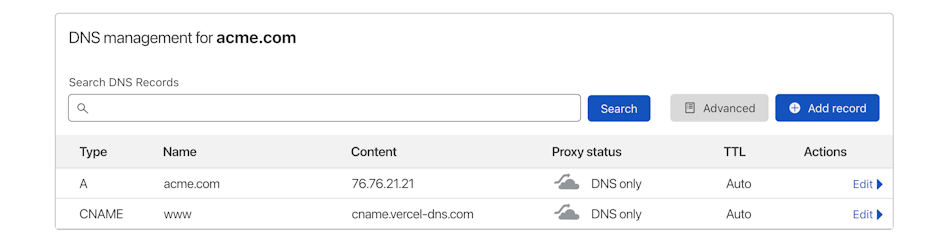
If your domain is using Cloudflare's Nameservers and you plan to use it as a custom domains on your project, you may need some minor steps to ensure the domain will work correctly.
Representation of a domain without the Cloudflare proxy enabled. Requests are served from the closest Notaku CDN.
Insert an A record with value 76.76.21.21.
The cloud image should be grayed out with the "Proxy status" set to "DNS only".
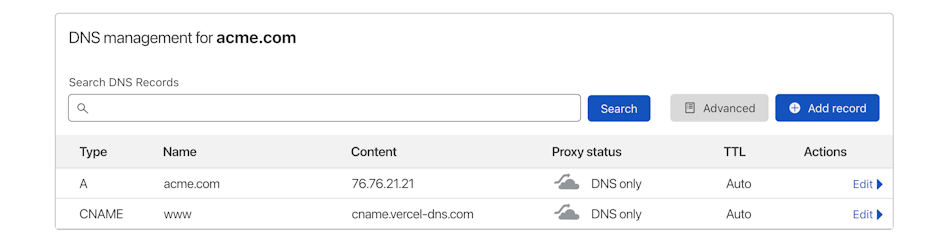
Following the instructions above will guarantee the speed and reliability of your domain since the DNS resolution will go directly to Notaku without an intermediary.
A Cloudflare proxy works as an intermediary between your domain and Notaku, which is the hosting provider.
Requests are served from the Cloudflare edge network, which will attempt to retrieve content from the Notaku CDN.
To configure a Cloudflare-proxied domain on Notaku, you need to follow these steps:
76.76.21.21.